So you’ve got a great idea for an ecommerce business, you’ve developed a business plan, and you’re working on your website. There is a lot that goes into getting an ecommerce website ready for launch, so how do you know when yours is?
This ecommerce checklist can be useful. It covers the essential steps to creating an ecommerce website.
Do you need expert help crossing items off your ecommerce to-do list? We provide ecommerce website development and ecommerce marketing services that are focused on results. For more information, please contact us!
ECommerce website checklist: 25 tips for your online store
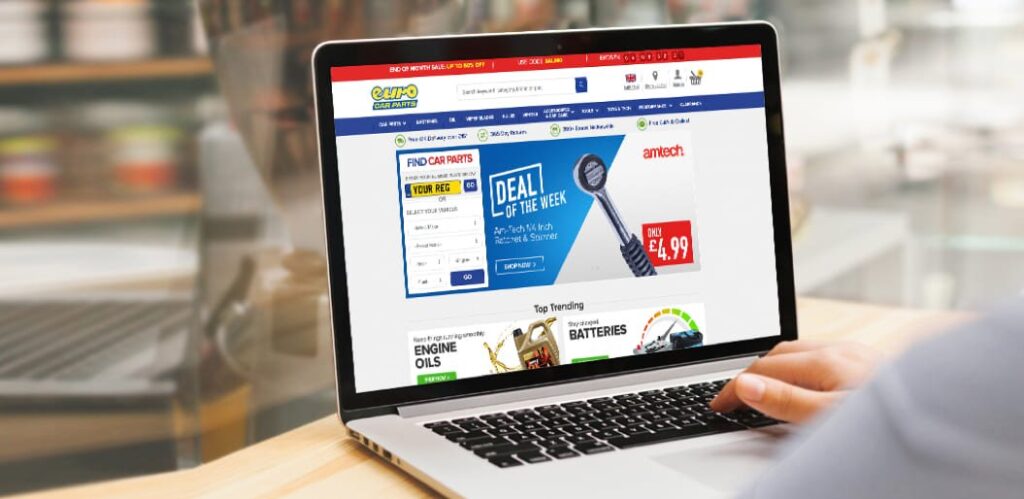
1. Select an ecommerce platform.
When it comes to ecommerce platforms, you now have a plethora of options. While it is possible to create an ecommerce site from scratch, ecommerce platforms provide a plethora of features that make creating and managing your site much easier.
You can use ecommerce platforms to quickly create a website with built-in ecommerce functionality by using templates. You can customize the templates to match your branding and add functionality such as contact forms and currency converters by using extensions.
Some of the best ecommerce platform options are:
- Shopify Shopify is a subscription-based software that allows anyone to set up an online store and sell their products.
- Magento is an ecommerce platform built on open source technology which provides online merchants with a flexible shopping cart system.
- BigCommerce is a paid-for, ‘hosted’ e-commerce solution that allows business owners to set up an online store and sell their products on the web.
- WooCommerce is a customizable, open-source eCommerce platform built on WordPress. Get started quickly and make your way.
- 3dcart provides everything you need to build, manage, and grow an online store.
2. Choose a domain name
You’ll also need a domain name, which is the name of your website and what users type into the address bar to get to it. Select a domain name that is short, memorable, and related to your brand. A domain can be purchased from a variety of ecommerce platforms as well as other domain registrars such as:
3. Select a web hosting service provider.
You’ll also need to select a web hosting provider who will provide server space for your website’s files. You may be able to purchase web hosting through your ecommerce platform or another web hosting provider, many of which are also domain registrars, just as you can with a domain name.
Some of the best web hosting companies are:
4. Make certain that your website is safe
Security is critical for any website, but it is especially critical for ecommerce sites because customers enter their payment information. You should buy a Secure Sockets Layer (SSL) certificate and incorporate an address verification system (AVS) and credit card verification value (CVV) into your checkout process.
5. Include a content management system on your website
You should also include a content management system, or CMS, on your ecommerce checklist.
A content management system (CMS) is a tool for creating, editing, and publishing website content. This feature is available on the majority of ecommerce platforms. Consider adding a CMS if you built your website without an ecommerce platform.
6. Set up payment gateway
Before launching your site, double-check your payment process to ensure that customers can complete their purchases and that you are paid.
You should select a reputable online payment system and ensure that popular payment methods, such as PayPal, are available to customers.
7. Make a document outlining the terms of use
A professional, well-written terms of service document that customers can easily find on your website is one of the most important ecommerce website requirements. This document describes the rules for using your ecommerce store and is necessary for legal protection.
8. Make a privacy policy page
Your privacy policy is another important legal document to have on your website. This policy helps you build trust with your users while also protecting you legally. Some third-party vendors will also require you to have a privacy policy in place before they will work with you. Ensure that customers can easily locate this document on your website.
9. Include a return policy on your website
In addition to your privacy policy, your website should have a return policy that outlines the rules and procedures for returning purchases. A customer-friendly return policy can encourage customers to buy because they know it’s simple to return an item that doesn’t meet their needs.
Documents such as terms of service, privacy policies, and return policies are typically found in the footer of ecommerce websites, such as this example from Walmart’s website.
10. Check that your website is PCI compliant
You should also ensure that your website complies with the Payment Card Industry Data Security Standard (PCI DSS). This standard, which aims to secure and protect credit card data, is required by major credit card companies for organizations that accept their cards.
Your ecommerce platform may include all of the tools you need to be PCI compliant. Check that your website complies with these ecommerce website requirements, because if it does not, you may be unable to accept some credit cards and may face fines if a data breach occurs.
11. Get a business license
Another legal consideration is your business license.
The rules and procedures for obtaining a business license vary depending on your location and the products you sell, so check your local and state laws. If a federal agency regulates your business activities, you’ll need a federal license or permit.
12. Improve your checkout process
When designing your ecommerce website, your checkout process is critical. To reduce cart abandonment, the process should be as simple as possible. Make it simple for users to add products to their shopping carts and get the information they require, such as shipping information. Reduce the amount of information that customers must enter.
13. Configure inventory management software
Inventory control is critical for ecommerce success because it keeps you from overspending on inventory and missing out on sales due to low stock.
Some ecommerce platforms include inventory management features. Shopify, for example, offers Stocky, an inventory management solution. Independent inventory management software such as Sellercloud, Katana, and ecomdash are also options.
14. Make certain that the design of your website is consistent and professional
To give your visitors a good impression of your company, your website should look professional. Ensure that your website has a consistent style that speaks to your distinct brand. This entails using the same color palette, fonts, and design elements across your site.
Your ecommerce website’s design should also be responsive, allowing it to appear and function properly on a variety of devices such as desktops, tablets, and mobile devices.
Templates provided by your ecommerce platform are a good place to start, but you can also work with a professional web design firm that understands how to create an ecommerce website that drives results.
15. Add the necessary pages to your website
Your ecommerce website should also include the following standard pages:
- A homepage, which is frequently the first page that visitors see
- An about us page, which aids in the establishment of trust with potential customers.
- A contact page that allows users to easily get in touch with you.
Pay close attention to your product pages as well, as they play an important role in your customers’ purchasing decisions.
16. Make your website search engine friendly
Keep search engine optimization, or SEO, in mind as you design your website and write your copy. SEO is a broad set of strategies that aim to improve your website’s ranking in search results.
You’ll want to naturally incorporate keywords for which you want to rank into your copy, and you’ll want to make sure each page has the necessary HTML tags. Choosing an SEO-friendly ecommerce platform can aid in this endeavor. Check out our ecommerce SEO audit checklist for more information on SEO.
17. formalized paraphrase Set up analytics software
Make sure you set up an analytics tool before launching your ecommerce website.
Although your ecommerce platform may include built-in analytics, you can also use a tool such as Google Analytics. These tools are essential for monitoring your website’s performance and learning more about your visitors.
The ecommerce overview report in Google Analytics looks like this. You can find information about your transactions, conversion rate, marketing campaigns, and more in this report.
18. Set up email notifications
Email is an effective tool for following up with customers, providing customer support, encouraging upsells and repeat purchases, and keeping your company at the forefront of your customers’ minds. Sign up for email marketing software and create some simple emails, such as:
- Emails of welcome
- Confirmations of orders
- Receipts are a type of receipt.
- Shipping advancements
19. Create a marketing strategy
Have an online store marketing plan in place before you launch your website to support your launch and help your business grow in the future. Your marketing strategy may include a variety of marketing channels, such as:
- Search Engine Optimization (SEO)
- Marketing via email
- PPC (pay-per-click) marketing
- Marketing through content
- Marketing on social media
20. Optimization of Content, Search, and Social Media
Your ecommerce store has no chance of ranking at the top of SERPs unless it is properly optimized. The process of optimizing the store is divided into two parts:
Make Eye-Catching Content
Attractive content that engages the audience is essential in ecommerce. Ecommerce stores, at a bare minimum, have three types of pages: landing pages, product detail pages, and policy pages. The tone and complexity of the content on each of these pages must be different.
Optimize Your Website for Organic Search
After you’ve created your content, the next step is to optimize it for higher search engine rankings. This usually necessitates changes to the content structure, the addition of keywords, and the addition of relevant visual elements (videos and images) to the pages.
21. Product Description Pages
Because this is where the action is, the vast majority of visitors land on product detail pages. You must exercise caution in the following two areas, which determine the success of these pages:
Include a Prominent Item Display
There is an old adage in commerce, and especially in ecommerce, that ‘if it shows, it sells.’ Ecommerce stores MUST prominently display the products with stunning visuals and well-written descriptions.
Consider including a price-time graph that shows the price of the product at a specific time to assist visitors in making informed decisions.
Second, most popular online retailers, such as Rakuten, Best Buy, and Newegg, now display competitor price comparisons on product pages, implying that their prices are the lowest.
Visuals Aid in the Sale of Products
Ecommerce developers can make a product page more appealing by including multiple images of the product. Furthermore, video intro reviews lend credibility to the product and aid the visitor in making a decision.
Amazon does a good job of this by including reviews, product insights, specs, and product videos in the product description content.
22. Mobile, voice, and virtual reality presence are all examples of this.
Many store owners, even those who believe they are on the cutting edge of technology, are unaware of the growing impact of technologies such as Voice Search and Virtual Reality. As a core component of the design, an ecommerce store should accommodate these emerging technologies.
Obtain a Mobile App
Your first priority as an ecommerce store should be a custom developed mobile app. Make certain that the app is not simply a wrapper for your website. Rather, invest in a platform-optimized app that provides a complete user experience.
Concentrate on Voice Search
According to Google, voice search is now used by 27% of the global population when searching online. It’s simply not something you can overlook. As a result, optimizing your store for voice search is a critical component of overall store search engine optimization.
Analytics and tracking are two of the most important aspects of tracking and analytics.
Many store owners disregard analytics and tracking of store statistics because the topic appears to be too far removed from the store’s business processes. These activities, on the other hand, provide data that is invaluable for developing strategies.
23. Use Web Analytics Tools
Tracking tools are the best option for assessing the store’s performance. The tool set tracks traffic, user activity on the store, and the user journey. This means that your store will require a combination of traffic analytics, heatmap analysis, and user tracking tools.
On a daily basis, Google Search Console (GSA) collects a variety of statistics, including the number of indexed pages and clicks.
24. Logistics Management
Perhaps the most “unglamorous” aspect of ecommerce management is logistics. It is also the area that causes the most headaches and customer problems for store management. Here are two critical areas on which you should concentrate:
Outsourcing or in-house order delivery?
The most important decision that every ecommerce store must make is whether to outsource or handle delivery in-house. I believe that the decision should be based on the store’s shipping process and the quality of the product delivered. In the early stages, it is a good idea to outsource the order delivery process.
Inventory Management That Is Smart
When first starting out, it is a good idea to have no inventory. This may cause a delay in order fulfillment, but it will still keep costs low. Smart inventory solutions are an excellent way to track and reduce inventory costs.
25. Stock Your Inventory
Whether you’ve got a warehouse full of products somewhere or your inventory lives in your garage, make sure you’ve got enough to launch. It can be tricky, not knowing how much you’ll need, but in general, it’s better to have too much inventory than not enough. Pay attention to how your sales increase so you can be smart with future orders.
Get professional ecommerce web design and marketing services.
There is a lot to think about when launching an ecommerce website, but this ecommerce checklist can help you make sure you have all of the essentials covered.
Consider working with an experienced ecommerce marketing company like Marcelo Design X if you want to maximize the success of your ecommerce store. We offer expert ecommerce web design and digital marketing services to help your business grow!
Request your free quote today to get started with your custom website or Shopify digital marketing strategy.





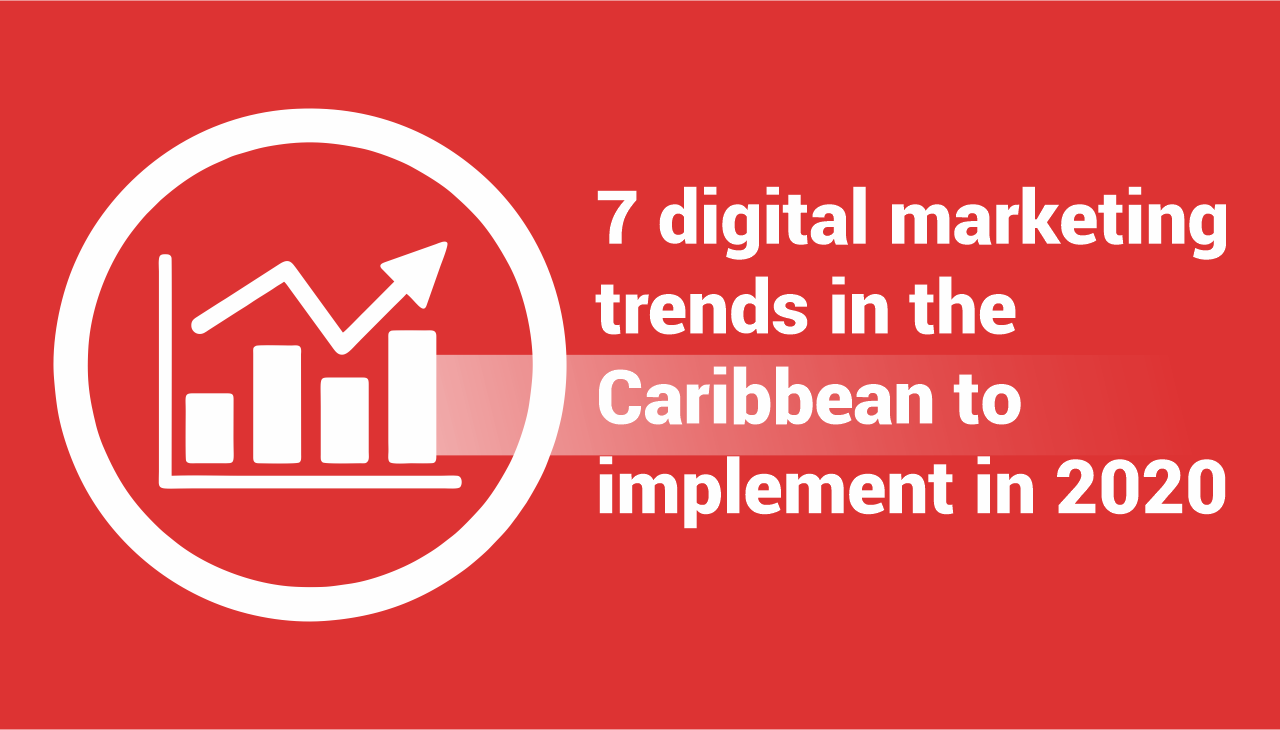






0 Comments